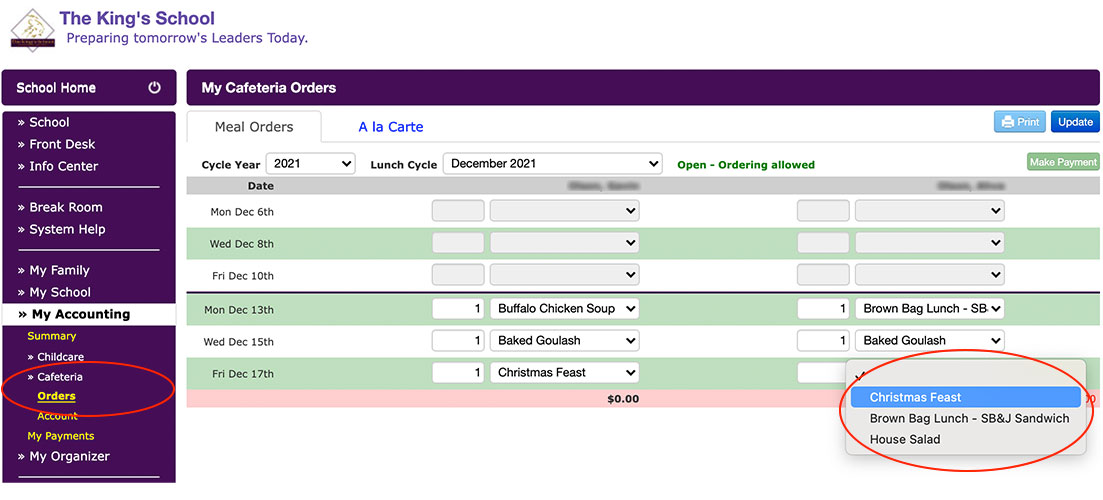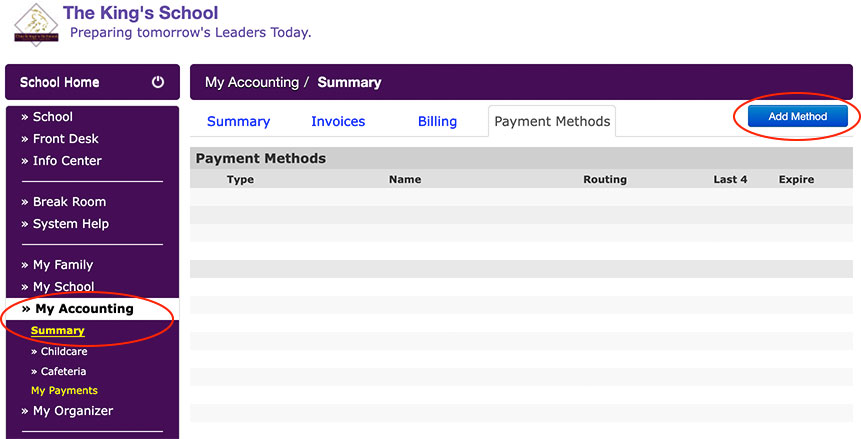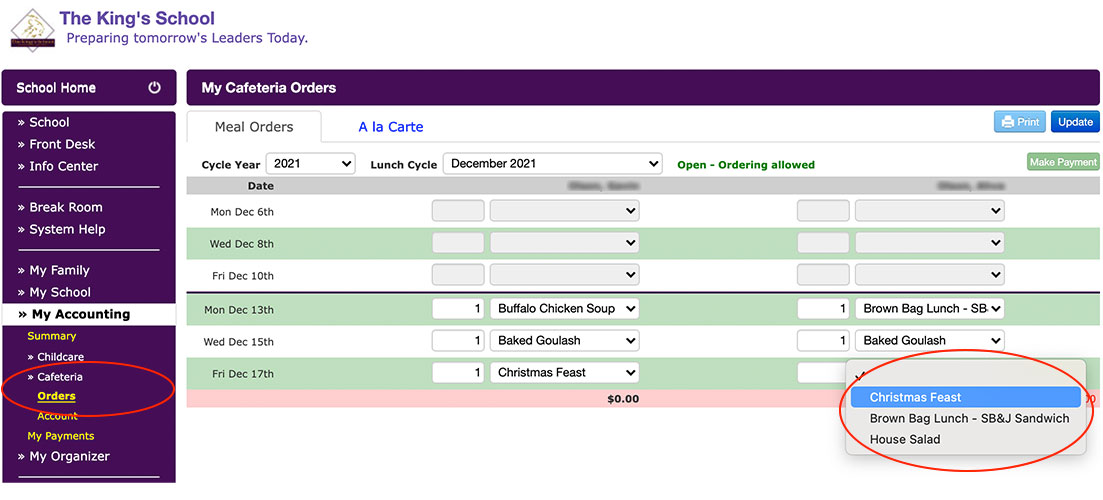Sycamore Lunch Instructions
Adding a Payment Method
After logging into SYCAMORE, proceed to the MY ACCOUNTING section and click on SUMMARY.
Click the PAYMENT METHODS tab and then the ADD METHOD button.
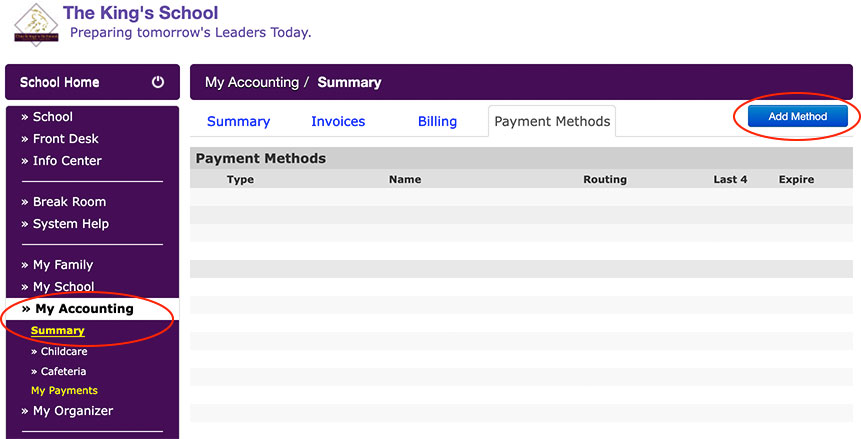
Fill out the Credit Card form and click theACCEPT button
You should get a "Credit Card Approved" message and can Close out of that window.
Ordering Your Lunch
Go to the MY ACCOUNTING section and expand the CAFETERIA section and click on ORDERS.
Change the Lunch Cycle dropdown box to the month you are ordering for.
Select the Lunches you want from each day and for each child and then click the UPDATE button in the top right.
You can pre-pay for your lunches by clicking the MAKE PAYMENT button.